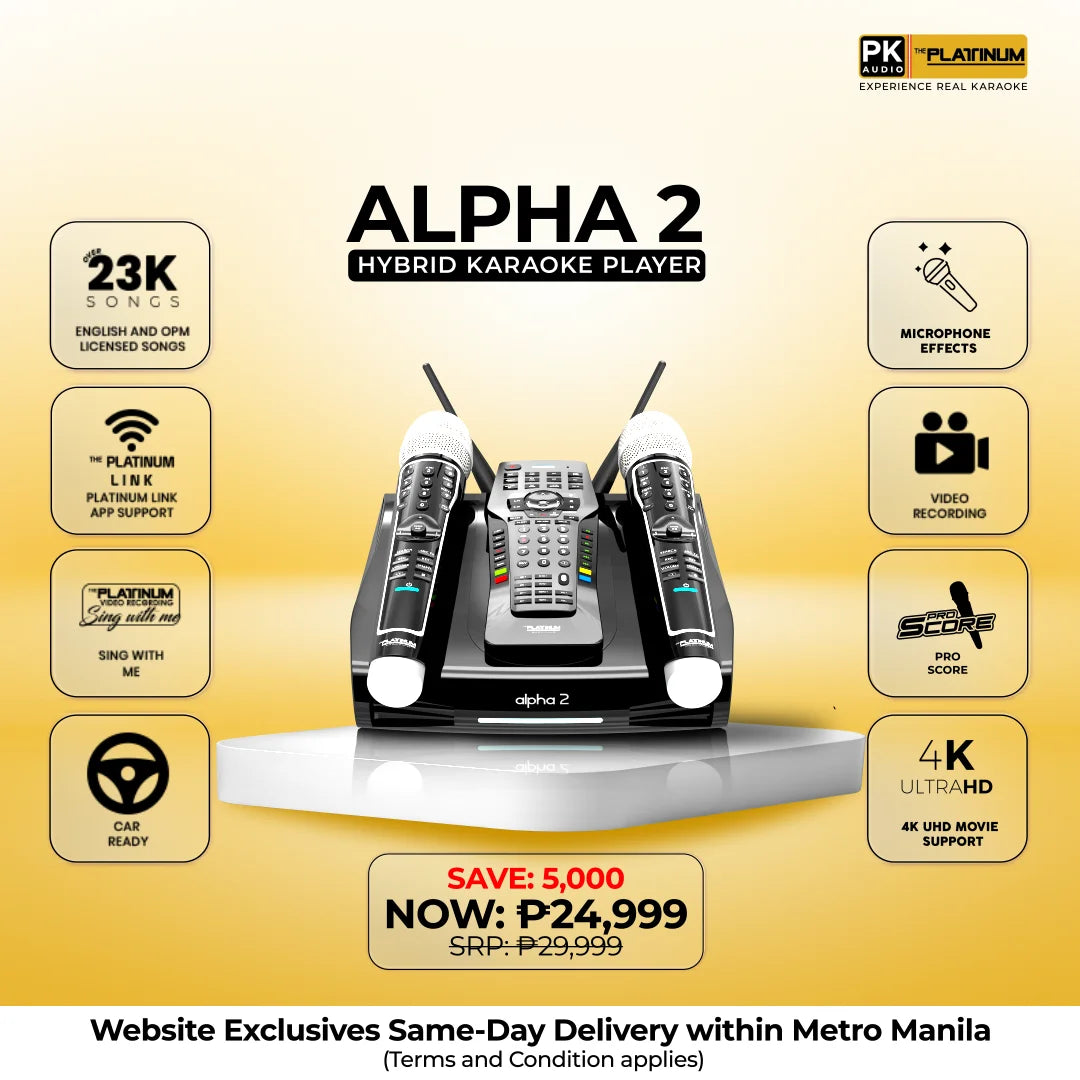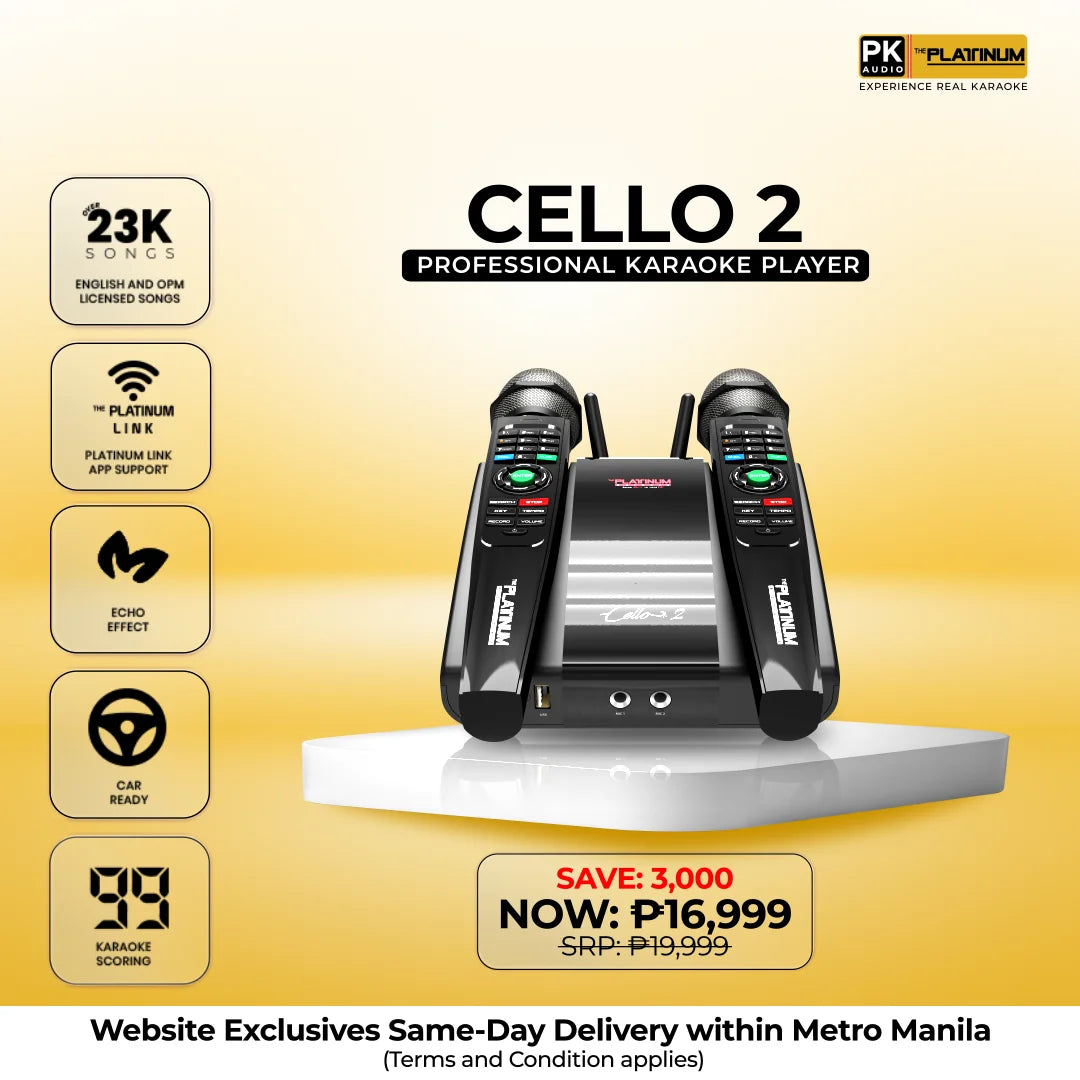Platinum Link App
Transform your smart phone to a karaoke monitor and sing the lyrics conveniently. Access SMART functions of your karaoke player, such as browsing songs, recording performances and creating your song list.
MENU
Get access to the basic functions of the Platinum Link App under the Menu tab, such as connecting your smartphone to your karaoke player through Direct method or through Router connection, adjusting the karaoke player settings, accessing your recorded song list, downloading latest song updates, accessing App and Firmware support information, and selecting your preferred language.
SONG LIST
Browse, search and select your choice of song from the large collection of Platinum songbook easily using the Platinum Link App. You can search songs by typing in the search box or using voice search. Access advanced functionality, such as previewing lyrics, creating favourite song lists and queuing the sequence of songs with just a few taps on your smart phone.
LYRICS PREVIEW
RESERVED SONG LIST
FAVORITE SONG LIST
REMOTE CONTROL
Turn your smart phone into a remote controller for your karaoke with the Platinum Link App and control karaoke functions, such as Play, Stop, Next, Record, Volume, Echo, Melody, Tempo, Echo, Shuffle, Camera etc.
ON SCREEN LYRICS
Using the Platinum Link, you can view the lyrics playback on your device. Also, you can record your video and audio performances on your device by using the Camera and Mic controls of the Platinum Link.